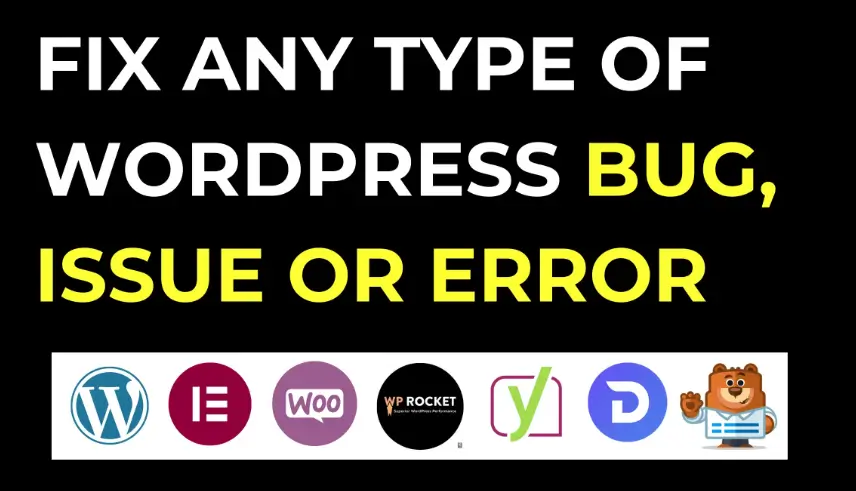Why Becoming a WordPress Expert is Worth It
If you’ve ever wondered how some people build stunning, high-performance WordPress websites while others struggle with broken plugins and slow load times, the answer is simple—they’ve mastered WordPress like true experts.
WordPress powers over 43% of all websites, from personal blogs to Fortune 500 companies. But here’s the catch: most users only scratch the surface of what WordPress can do.
That’s where WordPress experts come in. These pros don’t just install themes and plugins—they optimize, customize, and secure websites for peak performance. The best part? You can become one too.
In this guide, we’ll break down exactly what it takes to go from a WordPress beginner to a highly skilled WordPress expert—covering must-know skills, essential tools, and insider tips.
What Does a WordPress Expert Actually Do?
Before diving in, let’s clarify what a WordPress expert really means. It’s not just about knowing how to use WordPress—it’s about solving problems efficiently, optimizing performance, and building custom solutions.
Key Responsibilities of a WordPress Expert:
✔ Custom Development – Tweaking themes, writing custom PHP/HTML/CSS
✔ Performance Optimization – Speeding up slow websites
✔ Security Hardening – Protecting sites from hackers
✔ SEO & Conversions – Making sure sites rank and convert
✔ Troubleshooting – Fixing plugin conflicts, errors, and bugs
If you can handle these, you’re well on your way to becoming a true WordPress pro.
5 Essential Skills Every WordPress Expert Needs
1. Deep Understanding of WordPress Core
You don’t need to be a coding genius, but knowing how WordPress works under the hood helps. Learn:
How themes and plugins interact
The WordPress database structure
Hooks, filters, and template hierarchy
2. Custom Theme & Plugin Development
Instead of relying solely on pre-made themes, experts build their own or heavily customize existing ones. Key tools:
Elementor Pro (drag-and-drop builder)
Advanced Custom Fields (ACF) (custom data fields)
PHP basics (for functionality tweaks)
3. Speed Optimization Mastery
A slow website = lost visitors. WordPress experts make sites blazing fast with:
Caching (WP Rocket, LiteSpeed Cache)
Image Optimization (ShortPixel, WebP conversion)
Code Minification (Autoptimize)
4. Security Best Practices
Hackers love WordPress—so experts lock things down with:
Strong passwords & 2FA
Firewalls & malware scanning (Wordfence, MalCare)
Regular backups (UpdraftPlus, Jetpack Backup)
5. SEO & Conversion Optimization
A beautiful site means nothing if nobody sees it. Experts use:
Yoast SEO or Rank Math (on-page SEO)
Schema markup (better search rankings)
A/B testing (to improve conversions)
Must-Have Tools for WordPress Experts
| Tool | Why You Need It |
|---|---|
| Local by Flywheel | Test sites offline before going live |
| WP CLI | Manage WordPress via command line (faster than the dashboard) |
| Query Monitor | Debug performance issues |
| ManageWP | Manage multiple sites from one dashboard |
| Ahrefs/SEMrush | For keyword research & SEO tracking |
How to Get Started as a WordPress Expert
1. Build Real Projects
Create a portfolio site
Offer free work to nonprofits (for experience)
Contribute to open-source WordPress plugins
2. Learn from the Best
Follow blogs like WPBeginner, Kinsta, and WPTavern
Take courses on Udemy, LinkedIn Learning, or WP101
3. Join the WordPress Community
WordPress.org forums (help others, ask questions)
Facebook Groups & Reddit (r/WordPress)
WordCamps & Meetups (network with pros)
4. Get Certified (Optional but Helpful)
WordPress VIP Certification (for enterprise-level skills)
Yoast SEO Academy (for SEO specialization)
Final Thoughts: Your Path to Becoming a WordPress Expert
Becoming a WordPress expert isn’t about memorizing every function—it’s about problem-solving, continuous learning, and staying updated. The more you work with WordPress, the more natural it becomes.
Ready to level up? Start with one skill at a time, practice consistently, and don’t be afraid to break things (on a test site, of course!).