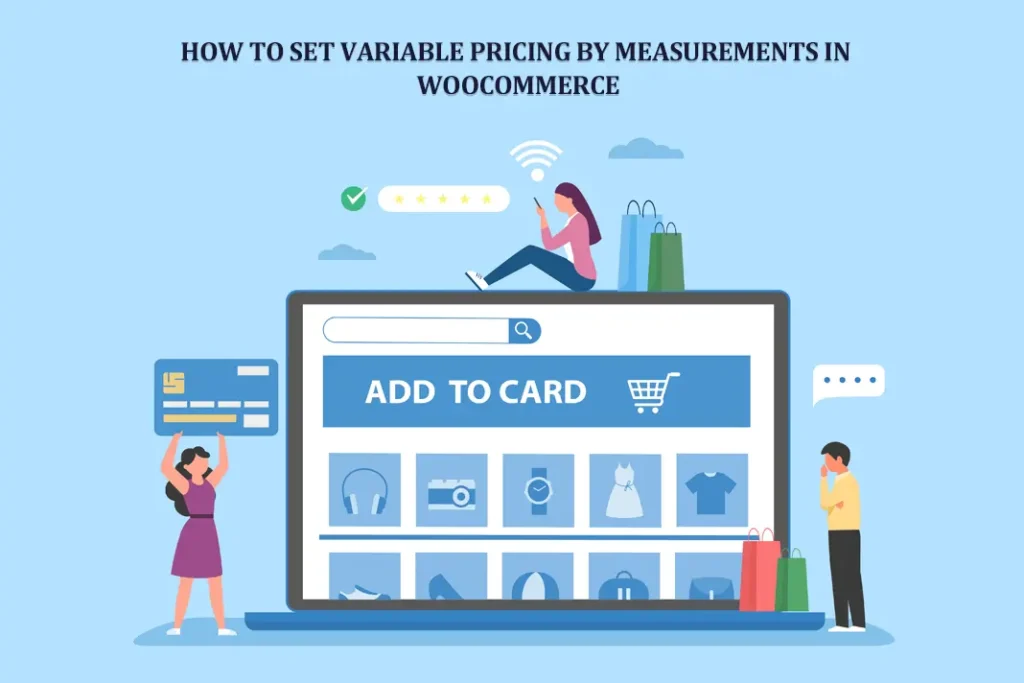Ever bought 2.5 meters of cloth?
You know the drill. You walk into a fabric shop. The owner pulls out a roll, asks, “How much?” You say three meters. He cuts. He weighs. He calculates. Done. Smooth.
Now flip this to online shopping. Imagine you’re on a WooCommerce store. You want exactly 2.5 meters of that nice cotton. But the site? Fixed options. 2m 3m No in-between. You sigh. Maybe overpay. Maybe close the tab.
That’s the problem. Fixed pricing. It doesn’t always fit. Real life works on measurements. Weight. Area. Volume. Length. Online stores should too.
And this is where WooCommerce Variable Pricing comes in. A plugin. A fix. A way to bring that real-world flexibility into your digital shop. Let’s dive.
Why Fixed Pricing Feels Broken
Here’s a story. A homeowner wants tiles. 22 square feet. But the website? Tiles are only sold in 20 or 30. He doesn’t like leftovers. He doesn’t want a shortage either. He leaves—lost sale.
Another one. A baker needs 1.2kg of flour. The website offers 1kg or 2kg bags. Not what she wants. She clicks back.
It happens all the time. Fixed variations push customers away. They feel boxed in. Like you’re forcing them into preset choices that don’t match their needs. And people hate being forced.
Measurement-based pricing changes that. Customers type what they need. The system calculates the price instantly. Transparent. Flexible. Friendly.
That’s how real-world shopping works. And that’s how online stores should feel, too.
Where WooCommerce Stands
WooCommerce is solid. No doubt. It handles products, variations, sales, and stock. But by default, it’s stiff.
You can create variations: small, medium, large. Blue, red, green. Price for each. Easy. But it stops there. No “per meter.” No “per liter.” No “per kilogram.”
So, if you’re selling fabric, tiles, honey, or pipes, you’re stuck unless you use an extension.
And that’s the gap plugins fill. They stretch WooCommerce beyond the basics. They make it work like a real shop.
Meet the Variable Pricing Calculator
Now, let’s talk about the hero. The WooCommerce Variable Pricing Calculator. Long name. Simple idea.
It lets you sell based on measurements. Each variation of your product gets its own pricing table—no messy spreadsheets. No hacks. Just clean, direct pricing per unit.
- Sell fabric by the meter.
- Tiles by square foot.
- Honey by grams.
- Soil by cubic meters.
- Paint by liters.
The plugin takes care of the math. The customer enters how much they want. Price pops up instantly. You control minimums, maximums, stock, and ranges. They get freedom. You get sales.
Win-win.
Who Needs It Most?
Not every store. But many. Here’s a quick run-through.
- Fabric stores – Cut by meters or yards.
- Tile shops – Area pricing. Per square foot.
- Construction suppliers – Sand, cement, stones by volume or weight.
- Food shops – Cheese, flour, and honey are sold in grams or kilos.
- Liquids – Paint, oil, juices by liters.
- Glass & wood sellers – Measured by sheet size, length.
- Printing shops – Posters, banners by dimensions.
- Garden stores – Soil, mulch, fertilizer by volume.
- Metal dealers – Wires, rods, pipes sold by length or weight.
- Custom manufacturers – Anything size-based.
If you’re in one of these, fixed pricing won’t cut it. Customers expect freedom. They expect your store to mirror reality.
Features You’ll Actually Use
This isn’t fluff. These features matter.
- Separate pricing tables for each variation.
- Supports length, area, volume, and weight.
- Unlimited ranges.
- Dynamic price calculation.
- Stock tracking per variation.
- Minimum and maximum validations.
- Measurement shows up clearly in the cart and orders.
- Admin-friendly. Customer-friendly.
No coding. No headaches. Just logic that works.
Setting It Up: A Walkthrough
Okay, story time over. Let’s get practical. Here’s how you’d set it up.
Step 1: Install the Plugin
Grab the plugin. Upload it. Activate. Done.
Step 2: Create a Variable Product
New product. Enter title, description, and images. Under product data, choose Variable Product.
Step 3: Enable Variable Pricing
A new tab pops up: Variable Pricing. Tick the checkbox “Enable Variable Pricing Product.”
Step 4: Pick Measurement Units
Choose your unit type. Length. Weight. Area. Volume. Add labels like “per meter” or “per kilogram.”
Step 5: Add Pricing Ranges
Here’s the fun part. For each variation, set pricing ranges. Example:
- 1–5 meters = $10 per meter
- 6–10 meters = $9 per meter
- 11+ meters = $8 per meter
The plugin calculates accordingly.
Step 6: Add Min & Max
Set validation rules. Example:
- Min: 2 meters.
- Max: 50 meters.
Step 7: Save and Publish
Update the product. Preview it. Test as a customer.
Now you’ve got measurement-based pricing live.
Example: Fabric Store
Imagine you sell fabric online. Customers buy in meters.
You add a variable product called “Cotton Fabric.” Variations: Pattern A, Pattern B. Units: meters.
Pricing table for Pattern A:
- 1–5m: $15/m
- 6–10m: $14/m
- 11+ m: $13/m
A customer selects 8m. Price = 8 × $14 = $112.
No confusion. No overpaying. No underpaying. Everyone’s happy.
Mistakes People Make
It’s simple, but people mess up. Watch out for these.
- Forgetting to enable the plugin for each product.
- Not setting minimums and maximums.
- Mixing units (meters and yards together).
- Skipping testing before going live.
- Ignoring stock control.
Avoid these. Saves you trouble.
Why It Works
Measurement-based pricing isn’t just about code. Or some fancy plugin. It’s psychology.
Think like a customer for a second. You land on a product page. You see exact pricing. $12 per meter. Clear. Straightforward. No guessing. You type in “2.5.” The site calculates instantly. You nod. You trust it.
That’s the thing. Numbers create trust. Transparency builds confidence. Customers don’t feel tricked. They don’t feel boxed into choices that don’t make sense. They feel in control.
Control matters. When buyers know they can decide the exact measurement, they relax—no mental friction. No doubts. And when doubts vanish, carts get completed.
From the seller’s side? Relief. No more abandoned carts because “options don’t fit.” No more late-night emails: Can I buy half a meter instead of a full one? No confusion about orders. The system spells it out—what the buyer wanted, how much, and at what price.
It also positions your store as modern. Smart. Customer-first. Shoppers notice. They tell others. That builds loyalty. That’s long-term gold.
So yes, it’s technology. But deeper, it’s psychology. And psychology sells.
Real Benefits You’ll See
Let’s break it down. Not theory. Actual outcomes.
- More flexibility. Customers aren’t tied to rigid drop-downs. They type what they need. Half a kilo. Two liters. Three and a half meters. They feel like they’re shopping in a real market. That flexibility keeps them around.
- Fewer abandoned carts. Ever lost a customer because your options didn’t match? With measurement pricing, that excuse disappears. They get exactly what they want. No compromises. No clicking away.
- Higher conversions. More trust. More control. Fewer frustrations. Add those up? Sales go up. It’s natural. When buying feels smooth, people complete the process.
- Easier management. You don’t have to create endless variations: 1kg, 2kg, 3kg, and so on. The plugin does the math. It’s cleaner. Faster. Saves time.
- Happier customers. This is the heart. Customers don’t remember your plugin. They remember how easy it was to shop. How smooth the experience felt. They come back. They spread the word. Word of mouth is still the best marketing.
So, when you look at it, the benefits aren’t just technical. They’re human. And in e-commerce, the human side is always the winning side.
And that’s the point.
Conclusion
Here’s the truth. E-commerce should feel like real shopping. People don’t buy vague “quantities.” They buy specific measurements.
Fixed pricing might work for T-shirts or mugs. But for fabric, flooring, food, or liquids, it breaks down. Customers walk away.
That’s why plugins like the WooCommerce Variable Pricing Calculator exist. They make WooCommerce smarter. More human. They let you sell by meter, kilo, liter, or square foot. They give control to your buyers while giving you tools to manage it smoothly.
So, don’t stick with rigid pricing if it doesn’t fit your products. Bring flexibility in. Bring reality in.
Because the closer your online store mirrors life, the more customers will trust it. And trust? That’s what makes sales.