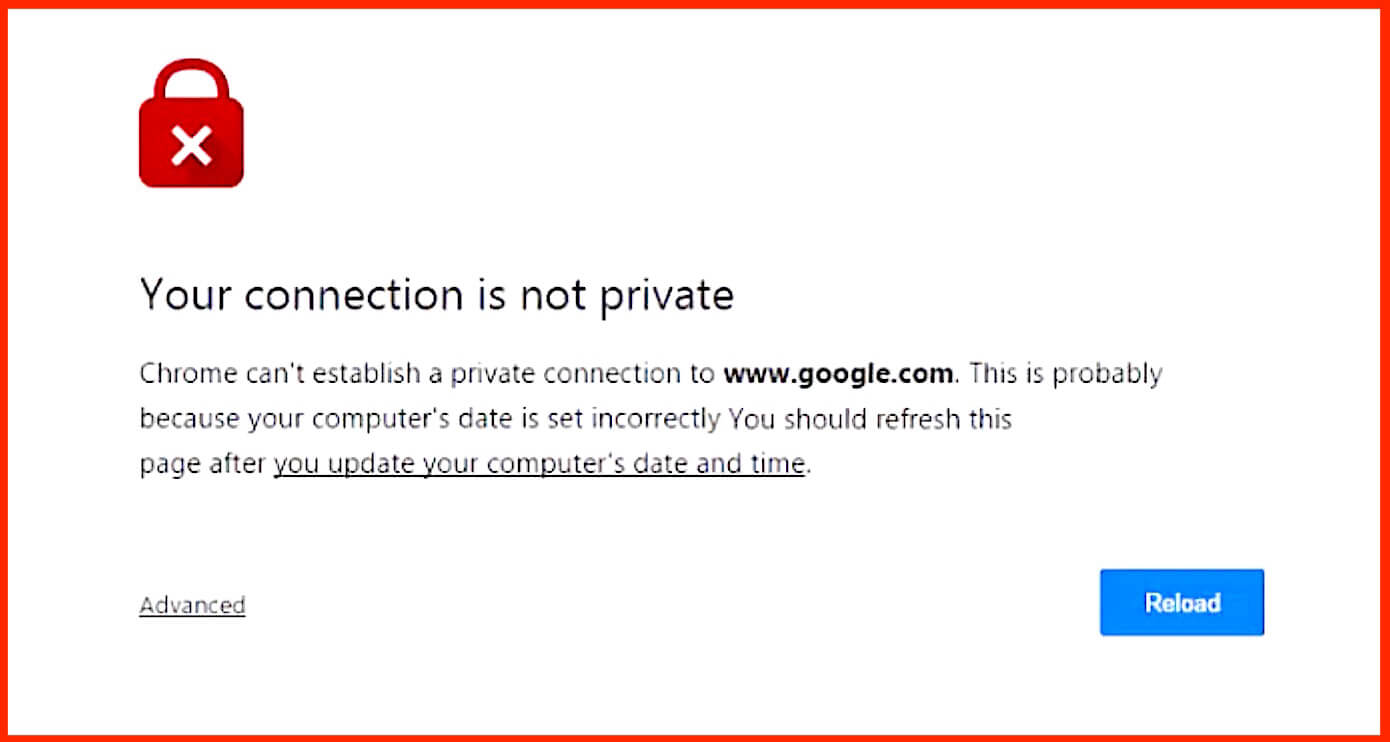
Stuck in Traffic? Navigating the "Your Connection is Not Private" Error
The internet’s vast landscape beckons, but sometimes, instead of smooth sailing, you’re met with a roadblock: the ominous “Your connection is not private” error. It’s like the digital world throwing up a giant “STOP” sign, leaving you wondering what went wrong. Fear not, fellow voyagers! This guide will equip you with the knowledge and tools to navigate this roadblock and get back to your online journey.
Understanding the Warning Sign:
This error essentially means your browser suspects the website you’re trying to visit is wearing a digital mask. Websites use a special security measure called an SSL certificate, like a digital ID, to verify their identity and keep your data safe. If your browser detects any issues with this ID, like being expired or fake, it throws up the warning to protect you.
Fixing the Blockade:
No need to panic! Several detours can lead you back to the smooth online highway. Here are some options to try:
- Simple U-Turn: Sometimes, a quick reload of the page can clear the glitch. It’s the internet equivalent of turning the computer off and on again!
- Check Your Bridge: A weak or unstable internet connection can also cause this error. Try restarting your router or switching to a different Wi-Fi network.
- Clean Up Your Backseat: Outdated browser data like cookies and cache can be digital clutter, causing connection issues. Clearing them can be like decluttering your online space.
- Time Check: Even your computer’s clock needs to be accurate! An incorrect date or time can throw off website security checks. Set the time right, and you’re good to go.
- Firewall Friend or Foe? Your antivirus or firewall might be overprotective, blocking secure connections unintentionally. Try temporarily disabling them to see if it helps.
- Incognito Mode Escape: Browser extensions can sometimes be the culprits. Open the website in incognito mode, which disables extensions, and see if the error persists.
- Upgrade Your Ride: Outdated browsers might not be compatible with the latest security measures. Updating your browser ensures you have the smoothest journey possible.
- Switch DNS Lanes: Your DNS server translates website names to addresses. Try switching to a reliable DNS server like Google Public DNS or Cloudflare DNS for a change of pace.
- Direct Line to the Website: If all else fails, reach out to the website owner. They might be unaware of the issue and appreciate your feedback.
Advanced Maneuvers:
For the tech-savvy adventurers, a few advanced tools can help in extreme cases, but use them with caution:
- Bypass the Blockade (Carefully): Most browsers allow bypassing the warning, but only do this if you’re absolutely sure the website is safe.
- Import the Certificate: This technical maneuver involves adding the website’s certificate directly to your computer’s trusted store. Do this only if you’re comfortable with advanced computer settings.
Remember: This error is your browser’s way of looking out for your online safety. Take it seriously, follow these tips, and you’ll be cruising through the internet in no time!
