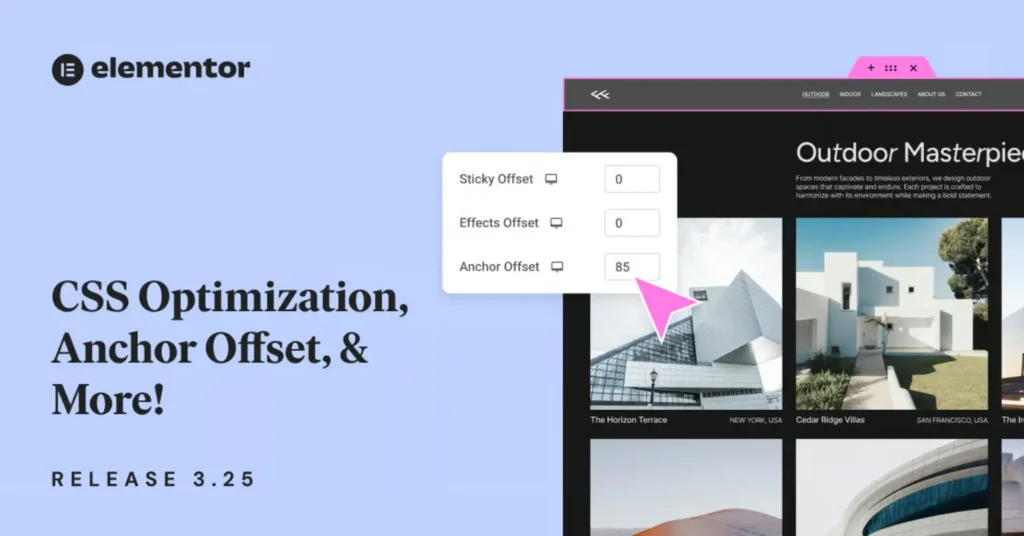If you’re using Elementor to power your WordPress site, you’re in good company. This popular page builder makes creating beautiful, functional websites easier than ever. And with the recent Elementor 3.25 update, there are some great new features that can take your site’s performance and user experience to the next level.
Here’s a breakdown of these exciting updates and tips on how you can make the most of them to wow your visitors while keeping your site running smoothly.
1. Smarter CSS Loading for Faster Pages
We all know how important site speed is—no one likes waiting for a slow website to load. Elementor’s new optimized CSS loading solves a common issue by ensuring only the necessary styles are loaded on each page. That means your site will load faster, helping improve SEO rankings and keeping visitors engaged.
Quick Tip: Combine this update with a lightweight theme like Hello Elementor for even better performance. Also, enable Elementor’s container-based design system for a clean, efficient setup.
2. Smooth Navigation with Anchor Offset
Ever clicked on a link to jump to a specific section on a website, only to have part of it hidden by the sticky header? It’s annoying, right? Elementor’s anchor offset feature fixes that by letting you adjust where the anchor stops, so visitors land exactly where they’re supposed to.
Why This Matters: A smooth and frustration-free navigation experience keeps users on your site longer, which is great for engagement and SEO.
How to Use It: In the Elementor settings, set the offset value to match your sticky header’s height. Now, every anchor link will behave perfectly, whether your visitors are on mobile or desktop.
3. Better Search Results with Pagination
Have a lot of content on your site? The new search pagination feature in Elementor makes it easier for users to browse through search results without feeling overwhelmed. Instead of cramming everything into one endless page, you can break it down into manageable chunks.
Perfect For:
- E-commerce sites with tons of products
- Blogs with hundreds of posts
- Resource-heavy websites like FAQs or knowledge bases
SEO Bonus: Paginated search results not only make your site more user-friendly but also help search engines understand and index your content better.
4. Pro Tips for Optimizing Your Elementor Website
To get the best out of Elementor’s features and ensure your site performs like a pro, here are some expert tips:
- Keep Plugins Lean: Only use the plugins you need. Too many plugins can slow your site down and cause conflicts.
- Use a Caching Plugin: Speed up your site with tools like WP Rocket or LiteSpeed Cache. These work well with Elementor’s optimizations.
- Enable a CDN: A Content Delivery Network (CDN) helps deliver your site’s assets (like images and videos) faster to users all over the world.
- Test on All Devices: Make sure your designs look and work great on mobile, tablet, and desktop. Test anchor offsets and sticky headers across all screen sizes for a seamless experience.
Ready to Make Your WordPress Site Shine?
Whether you’re new to Elementor or a seasoned pro, these updates offer a fantastic opportunity to improve your site’s performance, user experience, and SEO.
At [Your Company Name], we’re WordPress experts dedicated to helping you build websites that not only look great but also deliver results. From design tweaks to full-scale optimizations, we’ve got you covered.
Let’s Talk! Contact us today to see how we can help take your WordPress site to the next level.